尽管 Bricscad 不支持表,但 ODA 库支持,因此可以通过 DRX 将表添加到 DWG。 Bricscad将把它画成一个方块。
- //++-- A sample Command class...Daniel Marcotte
- class CommandAddTable : public OdStaticRxObject
- {
- public:
- const OdString localName() const {return globalName();}
- const OdString groupName() const {return DD_T("DRXGLOBAL");}
- const OdString globalName() const {return DD_T("AddTable");}
- void execute(OdEdCommandContext* pCmdCtx)
- {
- ASSERT(pCmdCtx != NULL);
- if(pCmdCtx == NULL)
- return;
- OdDbCommandContextPtr pDbCmdCtx(pCmdCtx);
- OdDbUserIOPtr pDbIO = pDbCmdCtx->dbUserIO();
- OdDbDatabasePtr pDb = pDbCmdCtx->database();
- if(pDb.isNull())
- return;
- //++--
- OdGePoint3d startPt = pDbIO->getPoint(DD_T("Get Point"));
- //++-- Here we use the method ::createObject() instead of new.
- OdDbTablePtr pNewTable = OdDbTable::createObject();
- if(pNewTable.isNull())
- return;
- //++-- This sets the defaults such as layer ...
- pNewTable->setDatabaseDefaults(pDb);
- pNewTable->setPosition(startPt);
- pNewTable->setNumColumns(5);
- pNewTable->setNumRows(5);
- //++-- you need to do this
- pNewTable->generateLayout();
- //++-- merge the top row
- pNewTable->mergeCells(0,0,0,4);
- pNewTable->setTextString(0,0,DD_T("Does this work"));
- double textHeight = pDb->getTEXTSIZE();
- pNewTable->setRowHeight(textHeight);
- pNewTable->setColumnWidth(textHeight * 15);
-
- //++-- Get the modelspace ID
- OdDbObjectId spaceId = pDb->getModelSpaceId();
- if(spaceId.isNull())
- return;
- //++-- Open the BTR for write
- OdDbBlockTableRecordPtr pBtr = spaceId.openObject(OdDb::kForWrite);
- if(pBtr.isNull())
- return;
- //++-- add the table
- pBtr->appendOdDbEntity(pNewTable);
- pDbIO->putString(_T("\nDone!"));
- }
- };
vvrr1n0sr2n.png
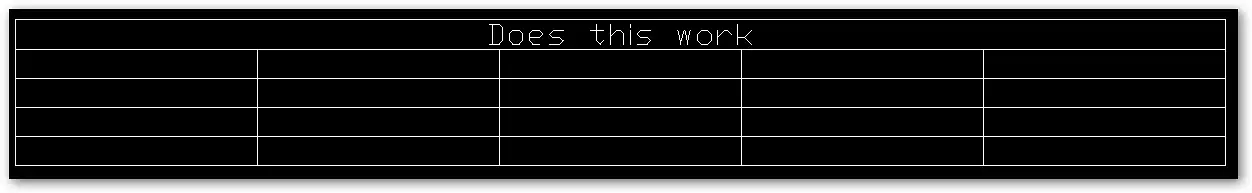
本帖以下内容被隐藏保护;需要你回复后,才能看到! 游客,如果您要查看本帖隐藏内容请 回复 |